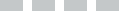Hanover EZPay - your pay-as-you-go workers' comp solution
Businesses like yours have enough things to worry about. Workers’ compensation premium shouldn’t be one of them. That’s why we offer Hanover EZPay, our pay-as-you-go solution for workers’ comp policies.
With Hanover EZPay, you can pay your workers’ comp premium in real-time as part of the payroll process — by self-reporting payroll at the end of each pay period or linking Hanover EZPay with your payroll company. Automated premium withdrawals will occur, regardless of method.
EZPay benefits
With Hanover EZPay, you get the benefits of:
- No down payment
- Real-time workers’ comp premium calculations
- Improved cash-flow
- Automated premium withdrawals
- Reduced audit exposures
Hanover EZPay currently links to a number of payroll companies.
Getting started
Setting up EZPay is fast and easy through the self-registration portal, which will walk you through every step of the process. Fill out the Hanover EZPay set-up form to complete.
Timely self-registration is important. You will receive an email prompt to register once your policy is issued. Please be sure to complete your registration within 15 days of your policy term to enroll in this billing option.
FAQs
- Are there costs associated with Hanover EZPay?
Hanover EZPay is a billing option provided through our partnership with Intuit — there are no up-front or service fees from The Hanover. If you choose to work with a payroll vendor to report payroll on your behalf, the vendor may charge a fee for this service (including Intuit Payroll Services).
- What happens if I have no payroll for a reporting period?
If you do not have payroll for a reporting period, log in to Hanover EZPay and report zero payroll.
- What if I have more than one workers' comp policy linked to Hanover EZPay?
You will need to submit payroll for each workers' comp policy that you have registered with Hanover EZPay.
- Can a policy billing plan be changed from Hanover EZPay to direct bill mid-term?
Yes. If you decide not to continue using Hanover EZPay for your workers' comp policy, your agent can change your billing plan to a direct bill, even if it is in the middle of your policy term. You may receive a refund (if your estimated premium was overpaid) or a bill for the remaining balance.
- How important are initial policy estimated payrolls?
Having an accurate payroll estimate at the beginning of your policy helps reduce the chance of a significant premium adjustment at the end of the policy term.
- How do I find out more information on classifications of employees, executive officers and excluded individuals?
Your agent will be able to advise you on classifications, as well as help make adjustments if you need to make a change in officers through Hanover EZPay after your first payroll report.
- How do I make changes to my Hanover EZPay policy?
All policy changes will continue to be made through your agent. It is important that new class codes, locations or officers be submitted as policy changes through your agent prior to submitting payroll for these new entities.
- How will my premiums be withdrawn by ACH (Automated Clearing House) from my bank account?
First, sign up for withdrawals with your name, account type, bank routing and account number. Payments to The Hanover will be withdrawn from your bank account on the Monday following your payroll reporting. You will receive an email invoice notification prior to the ACH withdrawal.
- What if I don’t have enough funds in my bank account to cover the Hanover EZPay withdrawal?
Your bank will make up to two attempts to withdraw funds for a single period, and if unsuccessful, we will send a notice of intent to cancel for non-payment. You may contact us if you would like us to attempt a third time, prior to your cancelation effective date.
- How is my personal information protected?
The Hanover is committed to protecting customers’ personal information. All data is transferred with industry-standard SSL encryption to prevent unauthorized access.
- Will The Hanover eliminate audits for Hanover EZPay policies?
Policies will continue to process through The Hanover’s premium audit guidelines and may receive a mail, online, phone or physical audit. All policies will receive an audit reconciliation, a truing up of reported payroll, which can result in small differences due to statistical reporting rules or rounding.
Learn more
To find out how Hanover EZPay can help manage your workers' comp payments, talk to your Hanover agent today.
For self-registration, payroll reporting or billing questions, email HanoverEZPay@hanover.com or call 800-853-0458. The Hanover EZPay Customer Service Team is available Monday - Friday 8 a.m. - 9 p.m. EST.